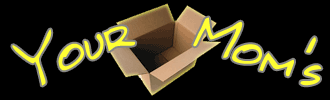
+- YourMomsBox! (https://www.cdih.net/ymb)
+-- Forum: Other Stuff (https://www.cdih.net/ymb/forumdisplay.php?fid=6)
+--- Forum: G-Spot (https://www.cdih.net/ymb/forumdisplay.php?fid=23)
+--- Thread: IE history not clearing (/showthread.php?tid=2465)
Pages:
1
2
IE history not clearing - Flock of Moosen - 01-02-2004
Alright, I've given up trying to figure this one out on my own. No matter what I try, nothing seems to fix it so I'm hoping one of you has a clue.
For some reason lately there are certain sites that seem to be "stuck" in my browser's history. Yes I know, I have to delete all my cookies and files as well as clear out my history. I've done that already.
Still there are some that will not erase no matter what I do. When I'm typing out a web address, if there are any similar letters, I see the full address of the other sites that should have been long deleted. Also, they aren't sites that I have saved in my Favorites list, so that possibility is out also.
What am I missing and what do I need to do to fix this problem?
***EDIT*** Nevermind, I finally found a way to clear it all out. Still, I don't know how or why it did this. Anyone have a clue?
IE history not clearing - The Brain - 01-02-2004
The default settings for IE are to do what is called "auto-complete" your web addresses, and user names/passwords on sites that you have visited.
To remove these settings, open the browser and do the following:
"Tools" - "Internet Options" - "Content"
You will see the option for AutoComplete under "Personal Information". Uncheck all of the boxes, and IE will not attempt to fill in any info for you anymore.
IE history not clearing - Flock of Moosen - 01-03-2004
Thanks Brain, but that really wasn't the problem. I don't mind the whole "auto complete" thing, but it was trying to complete addresses that were supposed to be deleted and for some reason they were stuck in some file that I couldn't find.
Anyway, I found a program that was able to delete everything, but I wish I knew why it was saving random sites in the first place.
IE history not clearing - Marty - 02-16-2004
Quote:Originally posted by Flock of Moosen
Thanks Brain, but that really wasn't the problem. I don't mind the whole \"auto complete\" thing, but it was trying to complete addresses that were supposed to be deleted and for some reason they were stuck in some file that I couldn't find.
Anyway, I found a program that was able to delete everything, but I wish I knew why it was saving random sites in the first place.
I have the same damn problem, what was the program?
IE history not clearing - madmick - 02-16-2004
Quote:Originally posted by Marty
Quote:Originally posted by Flock of Moosen
Thanks Brain, but that really wasn't the problem. I don't mind the whole \"auto complete\" thing, but it was trying to complete addresses that were supposed to be deleted and for some reason they were stuck in some file that I couldn't find.
Anyway, I found a program that was able to delete everything, but I wish I knew why it was saving random sites in the first place.
I have the same damn problem, what was the program?
If your browser is saving stuff on it's own that's some sort of spyware or browser hijack. Get Spybot Search and Destroy and get rid of that useless crap.
IE history not clearing - Flock of Moosen - 02-16-2004
I have that program madmick and that didn't help. I think I may have figured out why it's saving them, but still don't know where it's saving it to.
It seems if I have visited any sites and then my system crashes before clearing the history and cookies, those will not be able to be erased later on no matter what I do. Sounds screwy, but it appears that's what's happening.
As for the program Marty, I found it here.
Privacy Eraser
Be careful when using it though because I apparantly erased more than I should have and now my system takes 45 seconds just to reboot. It used to do so within 5-10 seconds.
IE history not clearing - Canadian Tool - 02-16-2004
Quote:Originally posted by madmick
Quote:Originally posted by Marty
Quote:Originally posted by Flock of Moosen
Thanks Brain, but that really wasn't the problem. I don't mind the whole \"auto complete\" thing, but it was trying to complete addresses that were supposed to be deleted and for some reason they were stuck in some file that I couldn't find.
Anyway, I found a program that was able to delete everything, but I wish I knew why it was saving random sites in the first place.
I have the same damn problem, what was the program?
If your browser is saving stuff on it's own that's some sort of spyware or browser hijack. Get Spybot Search and Destroy and get rid of that useless crap.
I'd suggest getting the free version of this program, you wouldn't believe how much stuff ad-aware and search and destroy miss. I know becuase I have both, and this thing still found just under 100 more files (this was after I installed the new AIM).
Spy Sweeper
IE history not clearing - Flock of Moosen - 02-16-2004
Quote:Originally posted by Canadian Tool
I'd suggest getting the free version of this program, you wouldn't believe how much stuff ad-aware and search and destroy miss. I know becuase I have both, and this thing still found just under 100 more files (this was after I installed the new AIM).
Spy Sweeper
Let me guess, it found a lot of WildTangent stuff, didn't it?
IE history not clearing - The Brain - 02-17-2004
If any of you are still having problems concerning IE's history or stored files, and you don't want to use a program that might overdo the job of eliminating such problems, might I suggest Microsoft's own <a href=http://www.microsoft.com/ntworkstation/downloads/PowerToys/Networking/NTTweakUI.asp target=new>TweakUI</a>.
*Note: If you are running WinXP with at least SP1 installed, use the <a href=http://www.microsoft.com/downloads/details.aspx?FamilyID=afa135c8-8b63-4c03-8986-d7f45a6aa1fa&displaylang=en target=new>XP Powertoys</a> version of TweakUI instead. Either version is a small file.
<img src=http://members.aol.com/bronxboyalpha/images/tweakui.jpg>
Once installed, you can access it from the Control Panel (Powertoys also creates a Programs folder for access). There is a tab setting for "Paranoia", where you can set the PC to eliminate any trace of IE history, recent documents opened, and so on.
IE history not clearing - Canadian Tool - 02-17-2004
Quote:Originally posted by Flock of Moosen
Quote:Originally posted by Canadian Tool
I'd suggest getting the free version of this program, you wouldn't believe how much stuff ad-aware and search and destroy miss. I know becuase I have both, and this thing still found just under 100 more files (this was after I installed the new AIM).
Spy Sweeper
Let me guess, it found a lot of WildTangent stuff, didn't it?
Yeah that sounds familier. And most of the shit wasn't even in there as ad-trackers, which is usually what you get from pop-ups on pron sites and what not. These were in there as registry keys.
Installing spyware on people's computers outta be against the law.