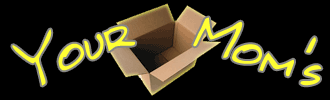Posts: 4,170
Threads: 288
Joined: Apr 2003
I just got my new computer and it has Windows XP Home on it. This is the first time I've used this version, so a lot is different and I feel like I'm using Windows again for the 1st time.
That leads me to this Windows Messenger program. Everytime I check my mail using Outlook Express, this Messenger pops up looking for me to sign on to it. I can't find the option anywhere to tell it not to do this.
Anyone know how to fix this annoyance?
<center>
![[Image: FOM.jpg]](http://www.photobucket.com/albums/1003/tmimp67/FOM.jpg)
</center>
Posts: 915
Threads: 79
Joined: Mar 2003
Search Engines are a beautiful thing, sir....
But I'll humor you. :grin2:
I actually just found
this page - it has instructions on how to do it. <b>BUT</b> it also says that if you have XP Service Pack 1, you don't need to do anything special, you should be able to ditch Windows Messenger from Add/Remove Programs... this is something Microsoft had to add in to avoid more antitrust problems....
If you don't already have XP SP1, you probably should get it anyway, for more than just this problem.
<center><img src="http://www.yourmomsbox.net/ftl/ftl-oldtimey.gif"></center>
Posts: 4,170
Threads: 288
Joined: Apr 2003
Thanks FTL, that did the trick. Anyway, who needs a search engine when I have you here?

<center>
![[Image: FOM.jpg]](http://www.photobucket.com/albums/1003/tmimp67/FOM.jpg)
</center>
Posts: 1,593
Threads: 40
Joined: Apr 2003
Will deleting windows messenger also get rid of the pain in the ass pop-ups?
<center><img src="http://members.hometown.aol.com/_ht_a/oabrokenjaw/images/plutogrowl.gif" border="0"></center>
Posts: 2,221
Threads: 64
Joined: Apr 2003
Quote:Will deleting windows messenger also get rid of the pain in the ass pop-ups?
It will get rid of Messenger popping up while you are online, but if you are referring to <i>browser</i> pop-ups (like ads), then try a browser like <a href=http://www.mozilla.org/ target=_blank>Mozilla</a>. There is a setting in the Preferences which allows you to block all Javascript pop-ups.
<center><IMG SRC="http://members.aol.com/darkmoonchild23/images/the_brain_magnet.jpg" alt="Are you pondering what I'm pondering?" height=250 width=250></center><br />
<br />
<marquee behavior=alternate> <A href="mailto:darkmoonchild23@aol.com"><center><i>"ARE YOU PONDERING WHAT I'M PONDERING?"</i></center></a></marquee><br /><a href="aim:goim?ScreenName=DarkMoonchild23&Message=NARF!!!!!"><center>I think so, Brain...</center></a><br /><i><font color=4e4e4e>I'll conquer the world long before Kingpin ever finds "Pinky"</i></font><br /><font color=white><b><i>Now, I must return to the Lab to prepare for tomorrow night...</b></i></font><font color=4d4d4d size=-5>
Posts: 915
Threads: 79
Joined: Mar 2003
As much as I love Mozilla's popup-blocker, I've just gotten so spoiled since IE4... with IE integrated into the OS, that means it takes no time at all to load.
It's hard to go back to a browser that takes a few second to load......
I guess I can just wait till Microsoft finally puts that (and maybe if we're really lucky, tabbed browsing, but I doubt it) into IE, maybe 7.0....
<center><img src="http://www.yourmomsbox.net/ftl/ftl-oldtimey.gif"></center>
Posts: 331
Threads: 14
Joined: Jun 2003
Hey I searched around this forum and found this thread. FTL's link got rid of these messenger pop up things that have been ass raping since i got my new computer. Thanks FTL!
Good morning heartache, your like an old friend, come and see me again - Rancid
Life's a train i barely caught just to find out i ain't got the fare. -Bouncing Souls
"You are not alive yesterday, you are not alive tommorrow, but youre alive at the moment; if you can grab something for that moment...you have a chance." - Johnny X
![[Image: FOM.jpg]](http://www.photobucket.com/albums/1003/tmimp67/FOM.jpg) </center>
</center>
![[Image: FOM.jpg]](http://www.photobucket.com/albums/1003/tmimp67/FOM.jpg) </center>
</center>