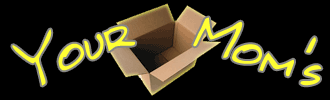08-12-2004, 02:23 AM
Did you try a standard file search on the PC to find out where it is located? It may be part of a program's folder, and simply became corrupted (or associated with a program that may have been incorrectly uninstalled). If it is the latter case, reinstall the entire program, and do a <i>full</i> uninstall, which should get rid of it. Otherwise, you may need to edit the registry to get rid of any references to the program in question.
If it is located in the <i>Temporary Internet Files</i> folder, however, it's more likely to be a Trojan or virus executable. Delete it, reboot, and see if it returns on its own. If it does, update your anti-virus (the PC <i>does</i> have one installed, right?) definitions, run <a href=http://www.safer-networking.org/en/index.html target=new>SpyBot</a>, run <a href=http://www.lavasoftusa.com/software/adaware target=new>Ad-Aware</a>-- don't worry, both programs are free to use. Run a full system scan using all three programs; between them, the file should be isolated and destroyed.
A third option is: if the PC is running Windows 95/98/Me/XP, then go to <b>Run...</b> on the Start menu and type in <b>msconfig</b>. Check all prgrams that run at startup, and see if <b>addcb32.exe</b> is listed. If it is, delete it from the startup list, then reboot and see if any further errors occur.
If you're running Windows 2000: from the Control Panel, go into Administrative Tools (you do have to be logged in as an Admin to do this). Double-click on <b>Services</b>. Compare your list of services to the ones found <a href=http://www.blackviper.com/WIN2K/servicecfg.htm target=new>at the bottom of this page</a>. For every service on your PC that isn't listed there, double-click on it and read where it says <i>Path to executable</i>. If you happen to find the <b>addcb32.exe</b> listed among the PC's active services, you can choose to disable it entirely, or set it to manual, meaning it will load only if the program it is associated with is running.
This Services option is also available for WinXP-- just refer <a href=http://www.blackviper.com/WinXP/servicecfg.htm target=new>to this list of services instead</a>.
If it is located in the <i>Temporary Internet Files</i> folder, however, it's more likely to be a Trojan or virus executable. Delete it, reboot, and see if it returns on its own. If it does, update your anti-virus (the PC <i>does</i> have one installed, right?) definitions, run <a href=http://www.safer-networking.org/en/index.html target=new>SpyBot</a>, run <a href=http://www.lavasoftusa.com/software/adaware target=new>Ad-Aware</a>-- don't worry, both programs are free to use. Run a full system scan using all three programs; between them, the file should be isolated and destroyed.
A third option is: if the PC is running Windows 95/98/Me/XP, then go to <b>Run...</b> on the Start menu and type in <b>msconfig</b>. Check all prgrams that run at startup, and see if <b>addcb32.exe</b> is listed. If it is, delete it from the startup list, then reboot and see if any further errors occur.
If you're running Windows 2000: from the Control Panel, go into Administrative Tools (you do have to be logged in as an Admin to do this). Double-click on <b>Services</b>. Compare your list of services to the ones found <a href=http://www.blackviper.com/WIN2K/servicecfg.htm target=new>at the bottom of this page</a>. For every service on your PC that isn't listed there, double-click on it and read where it says <i>Path to executable</i>. If you happen to find the <b>addcb32.exe</b> listed among the PC's active services, you can choose to disable it entirely, or set it to manual, meaning it will load only if the program it is associated with is running.
This Services option is also available for WinXP-- just refer <a href=http://www.blackviper.com/WinXP/servicecfg.htm target=new>to this list of services instead</a>.
<center><IMG SRC="http://members.aol.com/darkmoonchild23/images/the_brain_magnet.jpg" alt="Are you pondering what I'm pondering?" height=250 width=250></center><br />
<br />
<marquee behavior=alternate> <A href="mailto:darkmoonchild23@aol.com"><center><i>"ARE YOU PONDERING WHAT I'M PONDERING?"</i></center></a></marquee><br /><a href="aim:goim?ScreenName=DarkMoonchild23&Message=NARF!!!!!"><center>I think so, Brain...</center></a><br /><i><font color=4e4e4e>I'll conquer the world long before Kingpin ever finds "Pinky"</i></font><br /><font color=white><b><i>Now, I must return to the Lab to prepare for tomorrow night...</b></i></font><font color=4d4d4d size=-5>
<br />
<marquee behavior=alternate> <A href="mailto:darkmoonchild23@aol.com"><center><i>"ARE YOU PONDERING WHAT I'M PONDERING?"</i></center></a></marquee><br /><a href="aim:goim?ScreenName=DarkMoonchild23&Message=NARF!!!!!"><center>I think so, Brain...</center></a><br /><i><font color=4e4e4e>I'll conquer the world long before Kingpin ever finds "Pinky"</i></font><br /><font color=white><b><i>Now, I must return to the Lab to prepare for tomorrow night...</b></i></font><font color=4d4d4d size=-5>