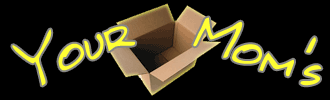10-06-2003, 02:17 AM
Generally it is fixed by playing with the function key (Fn) and look to see if there's any buttons that have the icon of a screen like a box, hold the Fn button down and then click that button and see if the screen resolution changes or gives you an on-screen menu. I don't think your screen is going. I think it's probably just a combo of keys being pushed somehow that changed something in the settings accidentally.
<IMG SRC="http://www.osirusonline.com/reefdwella12ymb.jpg">
<marquee behavior=alternate scrolldelay=30>The digital pimp, hard at work...</marquee>
<marquee behavior=alternate scrolldelay=30>The digital pimp, hard at work...</marquee>