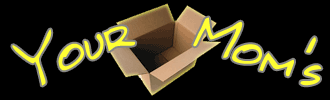10-07-2003, 08:59 PM
http://support.microsoft.com/?kbid=317326
that's the link that's hidden in "Why you get the message and how to fix it " text in my original post.
it takes you to microsoft support where it explains the follow :
sheeeesshhhhhh....do I have to explain everything ?
if that doesn't work, try this:
1. Click on start, then RUN
2. Type in Command
3. Hit enter...(you'll get a dos prompt)
4. type in format c:
5. Hit enter
6. When it says "are you sure", hit Y for yes.
You can thank me for it later.....
(ignore 1-6...it's a joke).....with my luck, you wouldn't figure it out and actually take those steps.
that's the link that's hidden in "Why you get the message and how to fix it " text in my original post.
it takes you to microsoft support where it explains the follow :
Quote:This article applies to…
This article was previously published under Q317326
SYMPTOMS
When you shut down your computer that has one or more universal serial bus (USB) devices attached to it, you may receive the following error message on a blue screen:
Stop 0x000000D1 (0x00000040, 0x00000002, 0x00000000, 0xfc96a9dc)
CAUSE
This problem may occur because the OHCI endpoint is unable to find the transfer descriptor in the list.
RESOLUTION
To resolve this problem, obtain the latest service pack for Windows XP. For additional information, click the following article number to view the article in the Microsoft Knowledge Base:
322389 How to Obtain the Latest Windows XP Service Pack
The English version of this fix should have the following file attributes or later:
sheeeesshhhhhh....do I have to explain everything ?
if that doesn't work, try this:
1. Click on start, then RUN
2. Type in Command
3. Hit enter...(you'll get a dos prompt)
4. type in format c:
5. Hit enter
6. When it says "are you sure", hit Y for yes.
You can thank me for it later.....
(ignore 1-6...it's a joke).....with my luck, you wouldn't figure it out and actually take those steps.
<center>![[Image: grumpsig.jpg]](http://volcano.photobucket.com/albums/0803/Grumpy/grumpsig.jpg) </center>
</center>
![[Image: grumpsig.jpg]](http://volcano.photobucket.com/albums/0803/Grumpy/grumpsig.jpg) </center>
</center>