Posts: 1,529
Threads: 28
Joined: Apr 2003
radioguy, that port redirector is the bomb! you are my hero!!!
<center><a href="aim:goim?ScreenName=SoupSoupAD"><img src="http://espn.starwave.com/media/mlb/2005/0109/photo/beltrantrade_ft.jpg" border="0"></a>
insert witty banter here
<a href="http://www.ProjectPseudo.com">ProjectPseudo.com</a></center>
Posts: 23
Threads: 2
Joined: Jul 2003
Quote:*Did you double click on one of the stations and did your WinAmp player fire up?
Yes to everything but this. Quick time, which is not my default for anyghing opened up (is quick time a winamp player?). And yes, I did see the O and A station, but no sound. :disappointed:
Then again, I am an F tard........
A Rusty Trombone is best with a filthy whore............
Posts: 49
Threads: 11
Joined: Apr 2003
Quote:Originally posted by rusty trombone
Quote:*Did you double click on one of the stations and did your WinAmp player fire up?
Yes to everything but this. Quick time, which is not my default for anyghing opened up (is quick time a winamp player?). And yes, I did see the O and A station, but no sound. :disappointed:
Then again, I am an F tard........
OK... it's sounds like your computer is geared towards all mp3 files to be played on your "QuickTime player" and this may not jive right with this streaming software.
Maybe if you would installed WinAmp again, and it should ask to take over the MP3 file needs. However, you have to make sure it is a WinAmp player BEFORE the 3.0 version. I found this link that you could download the WinAmp 2.91 version (free shareware) from download.com...
http://download.com.com/3000-2139-10052919.html
Download that version of WinAmp, and install it, and make sure it handles all you mp3 file needs automatically. Hopefully that will fix your problem.
Let me know if it did the trick!
![[Image: onatrixbanner.jpg]](http://www.buffnet.net/~paulk/onatrixbanner.jpg)
Posts: 1,529
Threads: 28
Joined: Apr 2003
you could just right click an mp3 file and choose Open with... and tell it to always use WinAmp to open mp3s with.
<center><a href="aim:goim?ScreenName=SoupSoupAD"><img src="http://espn.starwave.com/media/mlb/2005/0109/photo/beltrantrade_ft.jpg" border="0"></a>
insert witty banter here
<a href="http://www.ProjectPseudo.com">ProjectPseudo.com</a></center>
Posts: 1,529
Threads: 28
Joined: Apr 2003
i never see any O&A on this thing anymore
<center><a href="aim:goim?ScreenName=SoupSoupAD"><img src="http://espn.starwave.com/media/mlb/2005/0109/photo/beltrantrade_ft.jpg" border="0"></a>
insert witty banter here
<a href="http://www.ProjectPseudo.com">ProjectPseudo.com</a></center>
Posts: 9
Threads: 1
Joined: Apr 2004
You're right.
But I'd recommend Videolan's VLC player over Winamp. It can play virtually anything you throw at it, including the O&A OGG stream I've seen on streamer, and even more. (P2P partials/Dat's too)
Best player around, really.
http://www.videolan.org/vlc/
Posts: 49
Threads: 11
Joined: Apr 2003
Quote:Originally posted by Keyser Soze
i never see any O&A on this thing anymore
You may have to wait a bit for the O&A feeds to appear. Not many people have been connecting to them, so the signal ends up being weak. We recently have a new broadcaster join the ranks... "Harsh's OnA Radio". You may have to wait several minutes for these channels to appear... you just have to be patient.
Posts: 1,529
Threads: 28
Joined: Apr 2003
they discourage (banned) P2P at work.
<center><a href="aim:goim?ScreenName=SoupSoupAD"><img src="http://espn.starwave.com/media/mlb/2005/0109/photo/beltrantrade_ft.jpg" border="0"></a>
insert witty banter here
<a href="http://www.ProjectPseudo.com">ProjectPseudo.com</a></center>
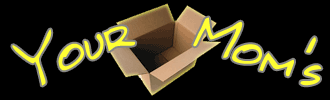






![[Image: onatrixbanner.jpg]](http://www.buffnet.net/~paulk/onatrixbanner.jpg)
