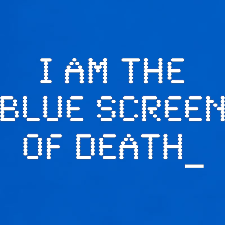04-09-2009, 02:54 PM
This is how you get youtube vids on here using the flash button. when you hit the flash button you will see the code pop up (note: the [ and the ] will be replaced by {and } to show the code). the code will look like this {flash=}{/flash}. now with embedding on youtube the vid size is usually 425, 344 so where it says flash= you will type 425,344 (no spaces). so you will have this {flash=425,344}{/flash}
now you need to put your video in there. all you have to do is take the url from the page it will look like this <!-- m --><a class="postlink" href="http://www.youtube.com/watch?v=(whatever" onclick="window.open(this.href);return false;">http://www.youtube.com/watch?v=(whatever</a><!-- m --> code for video here)
now all you have to do is remove the "watch?v=" and replace it with v/ so it will look like this
<!-- m --><a class="postlink" href="http://www.youtube.com/v/(whatever" onclick="window.open(this.href);return false;">http://www.youtube.com/v/(whatever</a><!-- m --> code for video here)
and place that in the middle of the {flash=425,344}{/flash} command you have the end result will look like this
{flash=425,344}http://www.youtube.com/v/(whatever code for video here){/flash}
so to summarize
step 1 - click the flash button
step 2 - type 425,344 next to "flash="
step 3 - copy youtube url and paste in the code
step 4 - replace "watch?v=" with v/ to make a /v/
then there you go, your post is ready. I think it may work with other video sites like break and all, but have yet to try.
if you want to see a working example of this i will post a video here and you can click on the "quote" button to see what was written by me in the code.
[flash=425,344]http://www.youtube.com/v/8dfV-kcUyQc[/flash]
I want to thank the admins for adding the flash button, it can be fun to use
now you need to put your video in there. all you have to do is take the url from the page it will look like this <!-- m --><a class="postlink" href="http://www.youtube.com/watch?v=(whatever" onclick="window.open(this.href);return false;">http://www.youtube.com/watch?v=(whatever</a><!-- m --> code for video here)
now all you have to do is remove the "watch?v=" and replace it with v/ so it will look like this
<!-- m --><a class="postlink" href="http://www.youtube.com/v/(whatever" onclick="window.open(this.href);return false;">http://www.youtube.com/v/(whatever</a><!-- m --> code for video here)
and place that in the middle of the {flash=425,344}{/flash} command you have the end result will look like this
{flash=425,344}http://www.youtube.com/v/(whatever code for video here){/flash}
so to summarize
step 1 - click the flash button
step 2 - type 425,344 next to "flash="
step 3 - copy youtube url and paste in the code
step 4 - replace "watch?v=" with v/ to make a /v/
then there you go, your post is ready. I think it may work with other video sites like break and all, but have yet to try.
if you want to see a working example of this i will post a video here and you can click on the "quote" button to see what was written by me in the code.
[flash=425,344]http://www.youtube.com/v/8dfV-kcUyQc[/flash]
I want to thank the admins for adding the flash button, it can be fun to use

It matters not how straight the gate, how charged with punishments the scroll.
I am the master of my fate, I am the captain of my soul.
[spoiler]Shit, you took away the black bar. Put it the fuck back now![/spoiler]
I am the master of my fate, I am the captain of my soul.
[spoiler]Shit, you took away the black bar. Put it the fuck back now![/spoiler]