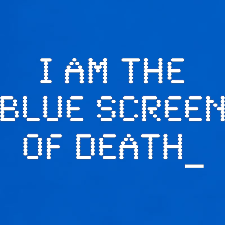04-20-2009, 10:37 PM
Opus Wrote:Philly Mike Wrote:lol aparently the emoticons i posted are now not shown...
anyway I wanted to suggest to modify the img code so that when you place an image if it exceeds the size to resize it to fit. This way we don't have that clipping thing. Either that or allow us to specify the dimensions we want in the img code. maybe something like thisCode:[img]imgurl[/img]
I inserted some javascript to resize pictures over 600 pixels in either direction.
You probably won't even be able to tell other than a page loading one of these will be a slight bit slower and will adjust after a few seconds if there is an overly large image.
You can always click on any resized image to see its full size.
nice, I saw the result of this before I even noticed you posted here. It works great. :thumbup:
in all honesty the work you are doing here is great man, I seriously applaud you for doing some nice work here. You are good with getting this to work the right.
It matters not how straight the gate, how charged with punishments the scroll.
I am the master of my fate, I am the captain of my soul.
[spoiler]Shit, you took away the black bar. Put it the fuck back now![/spoiler]
I am the master of my fate, I am the captain of my soul.
[spoiler]Shit, you took away the black bar. Put it the fuck back now![/spoiler]