
Home | Search | FAQ
Displaying 1-11 of 11 messages in this thread. |
| Posted By | Discussion Topic: screen captures? | ||||
|---|---|---|---|---|---|
| QuickStop I won the last OA.com Sig contest & all I got was this cheesey status... Who is driving? Oh my God! Bear is Driving! How can that be?!? G.O.O.F.B.A.H.G.S. Kickflip b/s Tailslide Strike Team | posted on 11-18-2001 @ 11:35 AM |    | |||
| O&A Board Regular Registered: Aug. 01  | I've seen some people take captures of windows that are open on there screen, and i was wondering how to do that. (I think Ive seen seph do that a couple of times) any help would be appreciated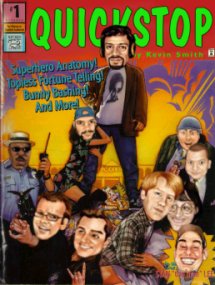 AIM | E-MAIL My grandmother always said, "Why buy the cow, when you can get the sex for free?" This message was edited by QuickStop on 11-18-01 @ 7:20 PM | ||||
Nay. We are but men. ROCK. The man with the plan. | posted on 11-18-2001 @ 1:01 PM |    | |||
| O&A Board Regular Registered: Oct. 00  | Woo hoo! First question for me to field... Anyway, it's really easy. All you have to do is hit the Print Screen key on your keyboard. That copies the screenshot to the clipboard. Then open up some image editing program (Photoshop, PSP, hell even MS Paint), create a new document that's the same resolution as your desktop, and paste. Another little trick - Alt+Print Screen only copies a shot of the currently selected window.  "Miracles and lucky charms made the girl of my dreams the girl in my arms." - Dr. Frank Noellevious.... she's made me so proud. Viddy well, little brother... err, sister. | ||||
| fbdlingfrg wow, my name looks odd without 5 lines of type below it in bold and purple and red G.O.O.F.B.A.H.G.S. Red Wings Captain Cecil JBA~Remove the Pick & Click NOW! | posted on 11-18-2001 @ 1:43 PM |    | |||
| O&A Board Regular Registered: Oct. 00  | little followup question...i've treid the print scrre+paste, but the qualtiy is HORRIBLE.i cant make out anything i say.any way to see the capture better? | ||||
| Sephiroth | posted on 11-18-2001 @ 3:16 PM |    | |||
| O&A Board Regular Registered: Dec. 00  | quote: When you do the printscreen trick, it takes a FULL Screen Capture (800x600, 1024x768, etc.) So, your problem is probably that you are looking at the whole picture instead of the small portion you want. Crop it. That should fix the problem.
| ||||
| WhackBagKid TALK TO ME, GOMEZ. HE WHO IS #1. | posted on 11-18-2001 @ 4:05 PM |    | |||
| O&A Board Regular Registered: Sep. 00  | how can i take screen captures that wont turn something playing in WMP to turn black? White Hoochies, Always Good | ||||
| Brokenjaw Always will bow down to the power of the Faceman!!!! | posted on 11-18-2001 @ 6:27 PM |    | |||
| O&A Board Regular Registered: Nov. 00  | Hey thats some cool shit. I have software that will take a screen shot for me, but this way is much easier. Thanks Seph for answering the rest of my question in AIM. | ||||
| QuickStop I won the last OA.com Sig contest & all I got was this cheesey status... Who is driving? Oh my God! Bear is Driving! How can that be?!? G.O.O.F.B.A.H.G.S. Kickflip b/s Tailslide Strike Team | posted on 11-18-2001 @ 7:18 PM |    | |||
| O&A Board Regular Registered: Aug. 01  | thanks, i got it now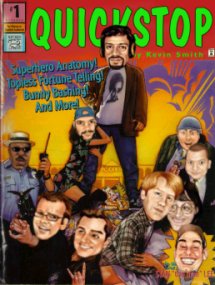 AIM | E-MAIL My grandmother always said, "Why buy the cow, when you can get the sex for free?" | ||||
Nay. We are but men. ROCK. The man with the plan. | posted on 11-19-2001 @ 1:03 AM |    | |||
| O&A Board Regular Registered: Oct. 00  | Seph's right on the money. FBD, you're probably trying to look at the large image in some editor, which shrinks it down so you can see it all, but it looks like crap. Hitting Print Screen takes your screen exactly as it is - that means that the way it looks on your screen should be the way it looks in your image editor. "Miracles and lucky charms made the girl of my dreams the girl in my arms." - Dr. Frank Noellevious.... she's made me so proud. Viddy well, little brother... err, sister. | ||||
| Sephiroth | posted on 11-19-2001 @ 7:30 PM |    | |||
| O&A Board Regular Registered: Dec. 00  | quote: This is actually the movies fault. It has something to do with the way it is encoded. Normally, Movies are encoded in DivX3 format, which prevents you from taking vidcaps. If you can convert the movie to a Mpeg you should be able to take vidcaps, or try getting the Program BrokenJaw has, it might bypass the encoding. I remember this was a big problem for me a few weeks ago when i did that Mohr/Dice Fight Club thread in GD, and i had to take 3 dozen or so Vidcaps then choose which ones i wanted to use.
| ||||
| NASA | posted on 11-19-2001 @ 7:34 PM |    | |||
| Psychopath Registered: Sep. 01  | Has anyone tried the suggestions of: http://www.dvddemystified.com/dvdfaq.html#4.4 which is to turn off hardware acceleration? Even though it's written about DVD, it applied to me in all video formats (RealVideo, AVI, QT, etc.). Seph, comments?  GodBlessAmerica. | ||||
| WhackBagKid TALK TO ME, GOMEZ. HE WHO IS #1. | posted on 11-19-2001 @ 7:41 PM |    | |||
| O&A Board Regular Registered: Sep. 00  | i figured out another way, you can just put your divx movies and play them using quicktime pause the scene, edit, copy  White Hoochies, Always Good | ||||
Displaying 1-11 of 11 messages in this thread. |
